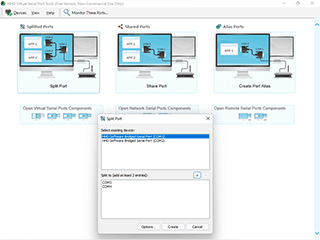Free Serial Port Splitter Overview
Free Serial Port Splitter is a Windows user-mode freeware utility which allows you to split/share COM port and access single serial device with multiple RS232/RS422/RS485 communication applications simultaneously.
It provides you with various schemes of interaction between the virtual and real serial ports. Each scheme implements flexible ports configuration, allowing you to easily build complex serial communication solutions and satisfy requirements of almost any custom communication application or serial hardware device.
It currently offers you the following operation modes: Serial Port Splitter, COM Port Share, Serial Port Mapper, Serial Port Joiner
- COM Port SharingCreates shared serial port. This virtual port is linked to the original hardware physical port and it makes connected serial device accessible by any number of communication programs simultaneously.
- Serial Port SplittingCreates multiple virtual com ports. Each created port is linked to the specific real COM port. You may access your serial device by connecting serial application to linked virtual port. One program - one port. Simultaneous communication sessions are allowed.
- Serial Port MappingCreates virtual serial port aliases for hardware ports. It allows you to map physical ports to any new port name.
- (Coming soon) Serial Ports JoiningCreates virtual joined port linked to the multiple physical serial ports/devices, each may be accessed from a single communication application simultaneously by using this virtual joined serial port.
Full Hardware Serial Ports Emulation
Our serial port virtualization technology works with PnP RS-232, RS-422, RS-485 ports, virtual/real ports created by PnP USB to Serial converters and legacy serial ports. All plug and play serial devices will be accessible for incoming connection from any software app linked to each virtual com port exactly the same way as it were connected to the original hardware device.
Each virtual port copy fully emulates behavior of original physical serial port.
Hardware serial port options and settings support
Hardware Serial Port Options and Settings Support
Free Serial Ports Splitter fully emulates the following serial port flow control settings: No flow control, Hardware flow control (DTS/DSR flow control , Rs 232 RTS/CTS flow control), Software flow control (XON/XOFF flow control) and Custom flow control.
All serial interface data and signals, Transmitted Data TxD, Received Data RxD, Carrier Detect DCD, Ring Indicator RI, Data Terminal Ready DTR, Data Set Ready DSR, Request To Send RTS, Clear To Send CTS Serial line options are emulated by virtual ports.
Data transferring speeds and baud rates settings: All 110 bit/s, 300, 600, 1200, 2400, 4800, 9600, 14400, 19200, 38400, 57600, 115200, 128000 and 256000 bits per second as well as any custom non-standard bit rates are fully supported.
Physical Ports Support
We support all COM Ports from COM1, COM2, COM3 to COMN, All I/O ports interfaced by 16550 UART, custom and virtual COM ports correctly registered in the system under standard Ports (COM & LPT) device class. Correctly registered ports are always visible in the Windows device manager.
Physical Serial Devices Support
Physical Serial Devices Support
Our serial ports sharing technology may be successfully used with following serial devices, hardware equipment and peripherals:
Dial-up modems, terminals, RS-232, RS-422 and RS-485 test instruments, industrial equipment and automation systems, laboratory automation equipment, scientific instruments, PLCs, VFDs, servo drives, CNC RS-232 controllers, printers, NPort servers, serial device servers, multiport serial boards, serial to fiber converters, RS-232 to RS-422/485 converters.
Using our Free Serial Port Splitter the following serial devices may be easily shared for simultaneous access:
- Network management and configuration equipment:
- Console ports, wireless LAN equipment, routers, switches, hubs, multiplexers, firewalls, load balancers;
- Diagnostic, measuring and controlling tools:
- digital oscilloscopes, multimeters (multitesters), manometers, sensors;
- Telecommunication equipment:
- GPS/trackers and navigation equipment, Fax-Modems, mini-ATS, PBX, satellite phones, cell phones, GSM mobile phones, barcode scanners, sensors, Ham Radio transceiver devices, low-speed satellite modems and other satellite based transceiver devices.
- Shop fitting and retail equipment:
- EPOS and POS terminals, bar code/barcode scanners, card readers, weighing systems, door entry and HVAC systems, bar code readers.
- Consumer electronics:
- Digital Cams, MIDI-serial devices, entertaining equipment, simulators.
Product management application & environment control options
In addition to GUI and command line application control, extended version of serial ports splitter tools supports scripting and API calls for flexible com ports management and automation from your code to build external serial applications. Shared Serial Ports redistributable is provided, so you may build custom packages.
Product System Requirements
Workstation or Server machine with the following hardware installed: CPU - Dual-core x86, x64 or Arm64 compatible processor, PC Memory - 2 GB of RAM, HDD or SSD Storage - 24 MB of free space on your drive is required.
Operating Systems Support
Our free serial ports splitting utility supports Windows x86 and x64 desktop/server platforms starting from Windows Vista. OS Windows 11, Windows 10 32-bit, 64-bit and Arm-64 are fully supported.
This is the ultimate serial communication testing, development and debugging utility, flexible dataflow sharing application and port mapping tool that makes legacy hardware devices work with modern applications and vise versa.
Download our Free Shared Serial Ports solution and start sharing physical devices for multiple serial communication programs in just few seconds!
Free Serial Ports Splitter Advantages
- Reliable. It uses only user mode API calls.
- Compatible. It fully emulates hardware serial ports.
- Flexible. It offers 3+ different port sharing schemes.
- Transparent. It's compatible with most serial port sniffers.
- FREE. It costs nothing!